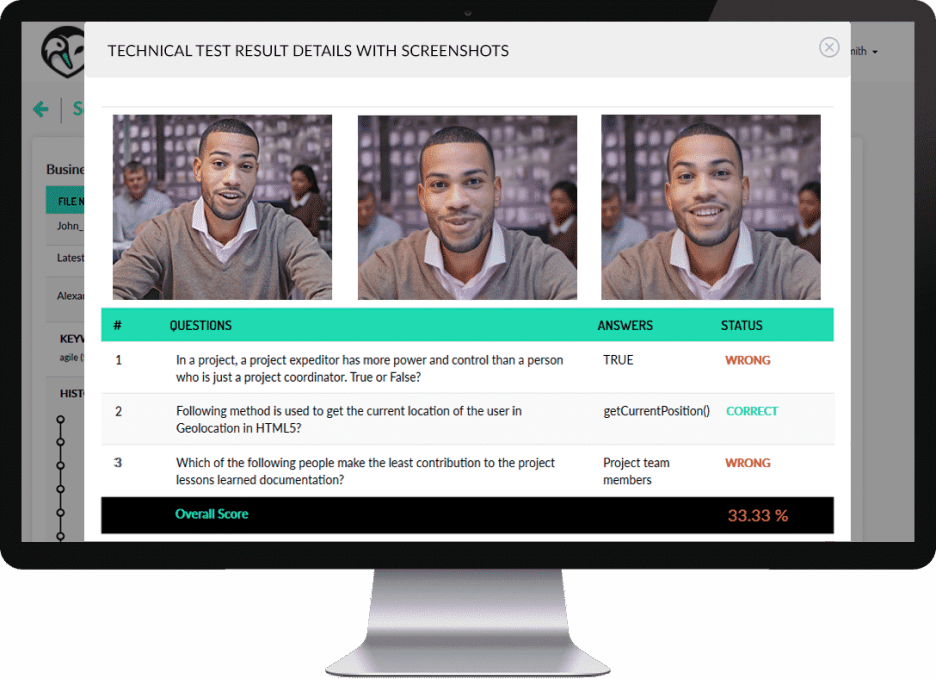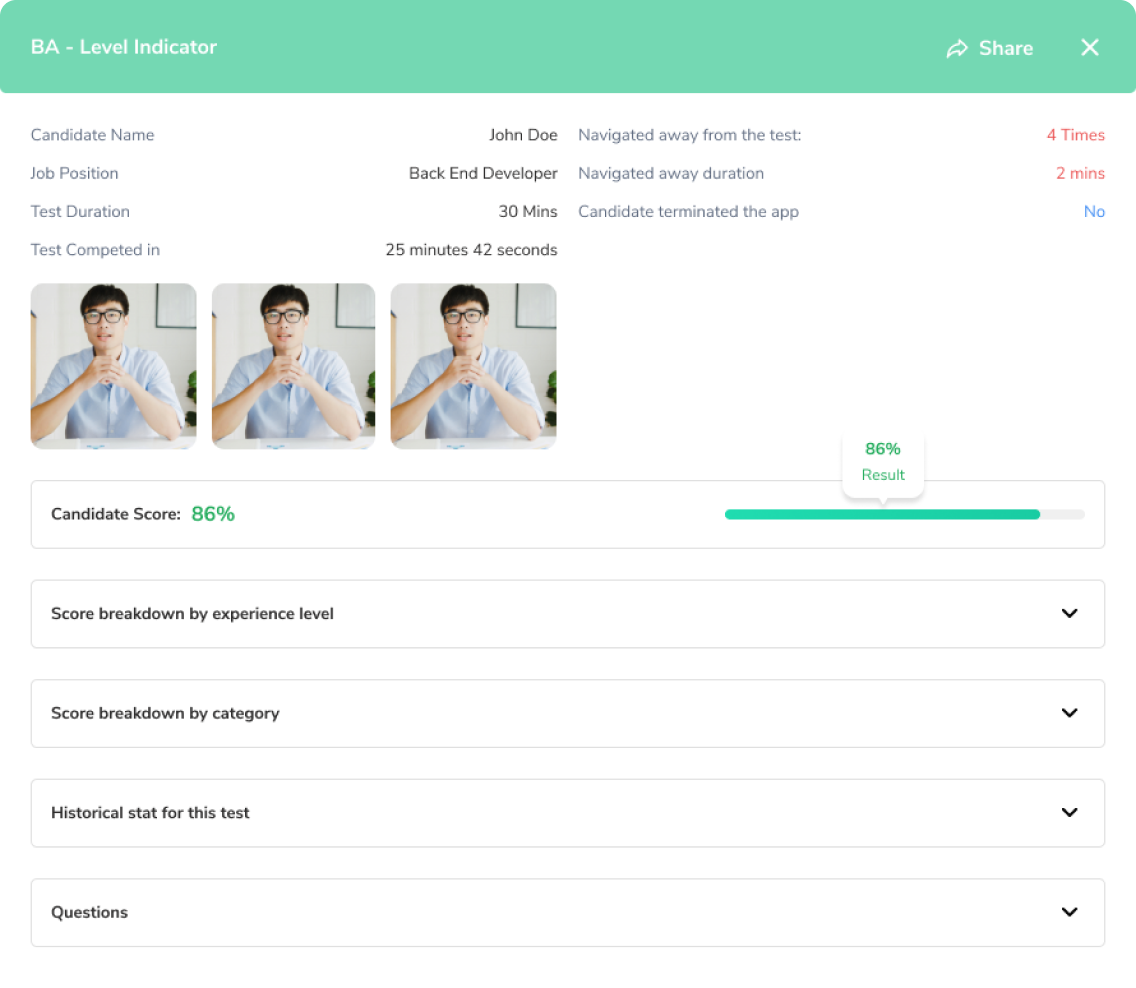
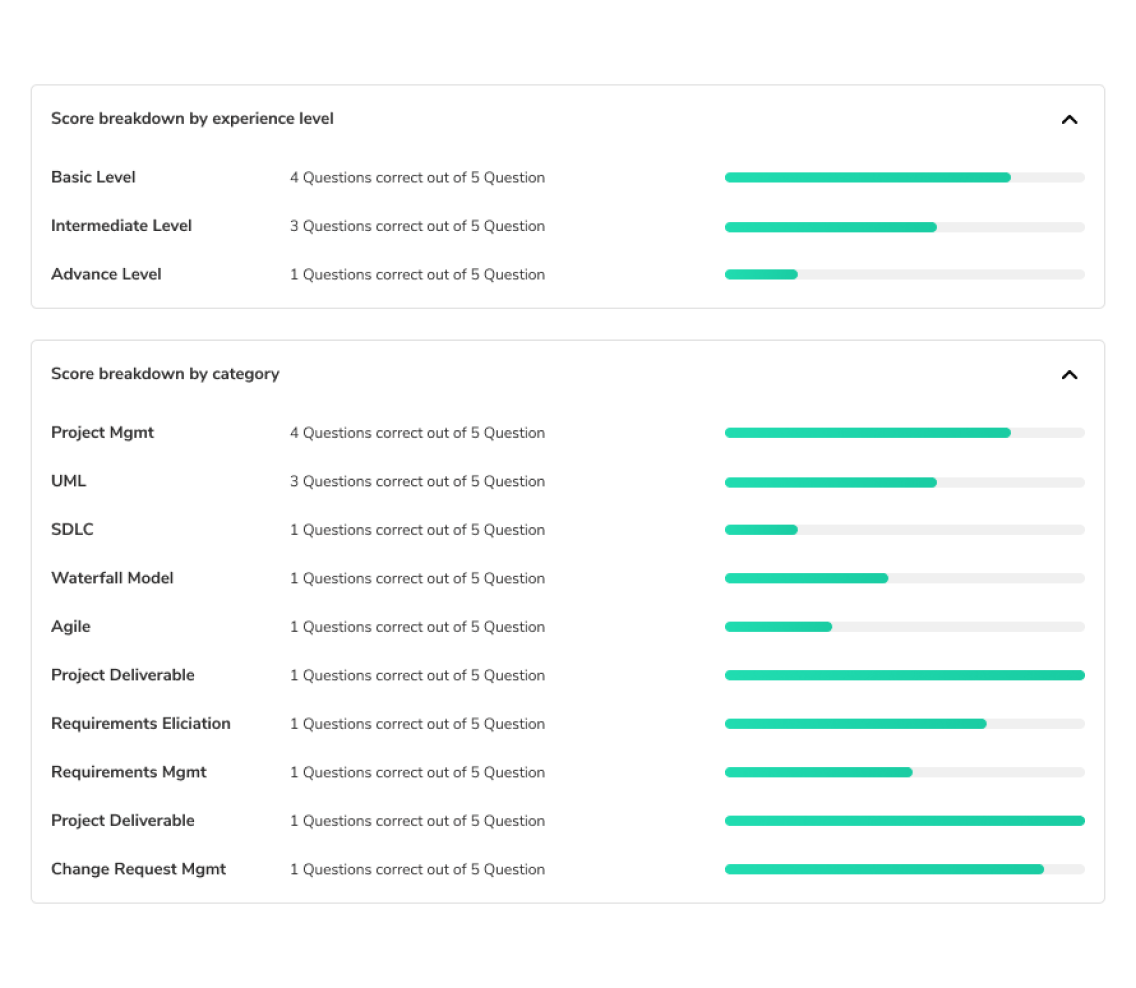
Types of Skill Assessments
Programming Test

PHP, .Net, ROR, Python, Ruby, SQL, Java, Python, and NodeJS programming tests to assess candidates programming skills.
IT Skills

These tests cover skills to test software development lifecycles like IT Business Analyst, IT Project Manager, Automation Testing, Manual Testing, Backend Engineer, quality assurance, and product development.
Computer Literacy

Test candidates in their understanding of Microsoft Office software.
Accounting

This test is designed to assess the basic accounting principles of candidates.
Language

Assess candidate skills in grammar, sentence composition, vocabulary, reading comprehension
Typing and Data Entry

Test typing speed and WPM of candidates
Benefits of Skill Assessment

All-In-One Custom Experience
Get rid of the secondary testing sites! Neither you nor your prospective candidates need to create yet another account on yet another website. Which makes sharing candidate results easy, too!
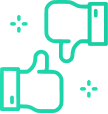
Detailed Score Breakdowns
Ducknowl isn’t just for recruiting, screeing and testing on one platform, though. Through our “Level Indicators” tests, you can get a complete view of how your candidate measures on entry, mid and senior levels.So if you find a candidate isn’t quite experienced for, say, Senior Network Engineer, a level indicator test would show that candidate would be a great fit for a less experienced role at company!
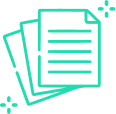
Accountability
With automated proctoring, rest assured that candidate accountability is maintained. Our system automatically detects any movement outside of the test, which means no Googling the answers! Candidates receive a warning, and recruiters see that flat when viewing the test results.

Time Saving
Not only do you avoid proctoring tests yourself, but candidates can also take Ducknowl skill assessments in ths quite comfort of their homes, On their own watch within the platform’s customizable expiration dates.

Fight Conscious and Unconscious Bias
While fighting biases is an ongoing effort, Ducknowl allows you to make the most data-driven decisions to hire the most qualified candidate. Utilize testing data results across each candidate

User Friendly
Candidates can simply follow the Ducknowl Green buttons to navigate from beginning to end, and you can quickly view their test results and data with a simple click, too!
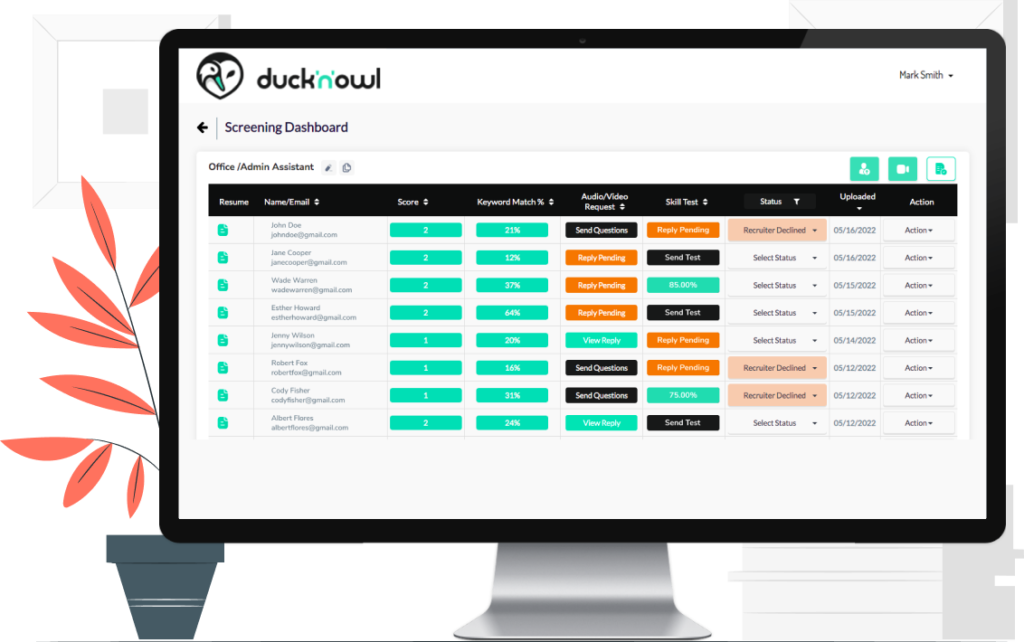
Ask us how to hire
top talent, faster!
Ducknowl Differentiator
- Automated proctoring
- Level indicators & score breakdowns
- Library of 200+ tests
- Pay only when candidate replies
- Collaborate with clients to create custom tests

Hear What People Say About Us!
The video screening feature really helped us a lot to assess the candidates, especially their communication and demeanor when answering our prepared questions.

Regielyn Fajurano
 Rated 5/5 on Capterra
Rated 5/5 on Capterra
I love the video and skill test features. Their anti-cheating software is brilliant! This helps make a better technical selection of candidates. Also, the video feature is loved by hiring managers. Definitely, a game changer!

Cindy B
 Rated 5/5 on Capterra
Rated 5/5 on Capterra
Overall, this has been a positive experience. The team responds quickly, values feedback, offers suggestions, and they have a great product. I'm very pleased with Ducknowl.

Chelsey Mueller
 Rated 5/5 on Capterra
Rated 5/5 on Capterra
We have worked closely with Ducknowl and they have been very responsive to our requests. The enhancements they have added makes it very productive and works well with our Greenhouse ATS. We have found it is very helpful in accelerating our search process. We can quickly narrow our list of candidates and simplify the process of getting our top candidates to the hiring managers.

Michael Burton
 Rated 4.9/5 on Capterra
Rated 4.9/5 on Capterra
Frequently Asked Questions
Once recruiter has done the resume sorting and one-way video interview using Ducknowl to shorlist final candidates, recruiters can perform the skill test. Recruiters will select the specific test from the Dashboard and send the test invitation to all the shortlisted candidates. Candidates will receive an invitation in the email to click and complete the test. Once the test is comleted, recruiters can see the test results.
"Skill assessment works best when the questions being asked are crafted explicitly to the role and needs of the team hiring the new candidate. In designing a skills test, combine different queries to view how a candidate will perform in different scenarios. There are various ways to set up a skills test – and we’ll get into the mechanics of how to run the assessment in the next section. But, designing a thoughtful aptitude test takes some initial foresight on behalf of the recruiter and team"
Technical assessment means a systematic evaluation of technical skills of the candidate with the help of an online test. These technical skills include management skills, software programming skills, IT skills, sales skills, marketing skills, office skills, communication skills and other functional skills.
Non-technical skills are skills that can help individuals to execute non-technical tasks and procedures with the utmost ease. There are three types of non-technical skills: social, cognitive, and personal skills.
Auto proctoring is an online proctoring technique that catches candidates violating the rules while attending an online exam. Our software is wholly data driven, checking whether candidates leave the tab to cheat, have someone next to them, or are visibly checking their phone. Best of all, candidates are aware of proctoring when they begin the hiring process.