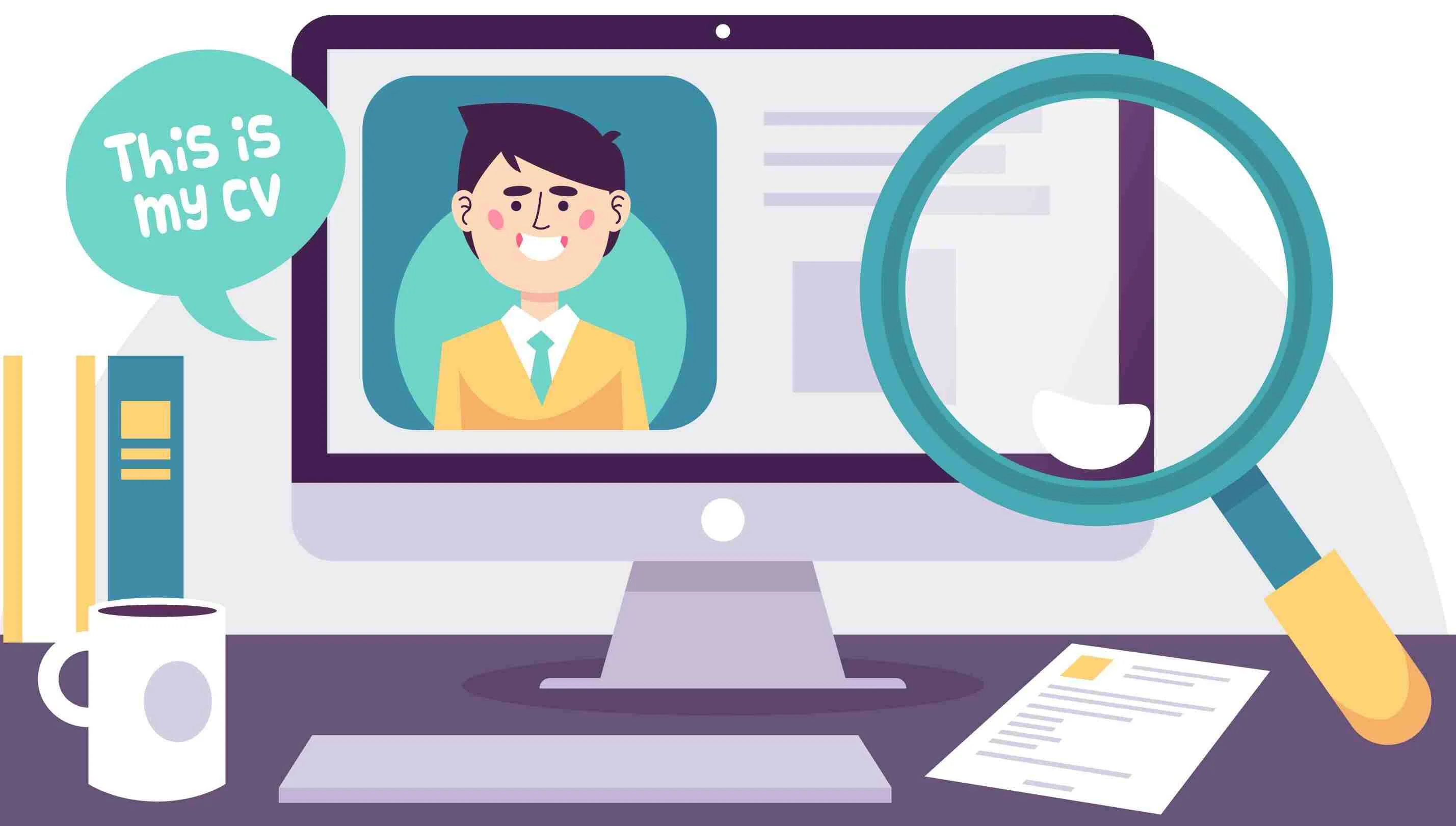
How to be yourself in a virtual interview, tips for online job interviews
A virtual interview is an interview that takes place remotely, often using technology like video conferencing and video interviewing. Several tricks of virtual interviewing are similar to face-to-face interviews, however, virtual communication requires special consideration of body language, candidate knowledge, and facial expressions. Virtual interviews are convenient for both recruiter and candidates and are sometimes necessary because of a candidate’s location barrier or social distancing concerns in this pandemic situation.
If you’ve never taken part in a virtual interview, it’s important to familiarise yourself with this. Here, we will talk more about the virtual interview tips, and also we will share how you can use them during your virtual interviewing experience. Our blog will help you to ace the call and land your next dream job.
Read More: What is Virtual interviewing and how to use it for successful recruitment?
1. Prioritise the camera, not the screen
This tip may sound counterintuitive, but the interviewer must see you clearly, not the other way around. You must be prioritizing the device with the best camera in your possession, not the best display. For example, my Dell laptop has a beautiful 14-inch screen, but the in-built webcam is only a 1-megapixel camera. Meanwhile, your iPhone 11’s front-facing camera has a whopping 10 megapixels. The quality of your facial image during the interview must be clear, so always use a good-quality camera. If your system does not have a quality camera, you can buy an external webcam from the market.
2. Position yourself in a well-lit, calm and clean space
The most essential part of a virtual interview is to choose a quiet, calm, and clean space to appear in the virtual interview and try to get rid of any distractions like background noise. Unlike interviewing in the office, virtual interviews provide an intimate glimpse into your personal spaces. Be sure to give a great first impression by keeping your area clean and limiting any interruptions from family members, pets, partners, and roommates.
Take stock of your space and choose a location that is far from potential noises and distractions, such as a ringing doorbell, a child’s room, or a TV that could be turned on. It’s suggested to put a “DO NOT DISTURB” sign to hang on the door so that no one enters your room by mistake.
Be intentional with where you choose to have your virtual interview. It’s very important to choose the right location that is free of noise and distractions. When participating in a virtual interview, any interruptions can leave a negative impression on the recruiters. Recruiters may think that you are not serious about the interview then how can you be sincere about your job?
3. Test your gear
Sign up for an account on the interviewer’s online job interview link and watch an intro video of that software. You must know how that software works. Install a backup copy of the software if the interviewer is using the .exe file type platform. On a second device (for example, install on both your phone and laptop) just in case one device fails.
Test your earbuds or earphones and keep a backup pair within reach. On the day of your interview, test everything again. Rebooting can reset your default camera and microphone on many PCs, leaving your screen blank or your audio muted, potentially leaving you flustered. At the same time, you struggle to get everything fixed. After you’ve checked your gear, ask a friend to help you through a test run on both devices to make sure the audio and video are working.
It’s imperative that you check and test your technology several times before the interview to ensure success. Be sure to double-check your Wi-Fi connection, camera, audio, and virtual interview invite link to confirm they all are working seamlessly. Being tech-savvy is a coveted skill that employers are looking for, and by not preparing the tech setup for the interview, you could give a negative impression to the hiring manager that you don’t have basic computer skills.
A day before your interview, ensure to perform a few tests of the software that you’ll be using. Take time to explore the software and familiarise yourself with how it works. (Be sure you have the most up-to-date version of the software, too!) And if the software shows others an image of yourself, make sure the image you select is up-to-date and appropriate.
4. Speak clearly
The way you speak in an online interview would be a significant quality of any candidate, and if you think you’re speaking slowly, it’s probably around the right speed. Try some voice exercises to help regulate your voice so that you’re speaking at a reasonable, apparent speed. Everyone has an accent, or sometimes we’re speaking a language that isn’t our first–speaking clearly and being mindful of the speed of our words can help ensure clarity while interviewing.
5. Banish the Pets and Kids
Do you know that barking dog who haunts every business meeting? He’ll bark during your interview, too. “I can’t stand when dogs start barking in the background,” says Matthew Ross, COO of Slumber Yard, “[a] Barking dog and background noise indicates to the recruiter that the candidate is not taking the interview seriously. If you are a candidate and going for the online job interview then you should not bring your dog in the room.”
The same advice goes for your children. Park them in front of a screen in a faraway part of the house, and give them enough candy to last the length of the interview.
6. Eliminate Distractions
If you want to make your interview awesome, follow all these points.
- Remove all the distractions from the room.
- Lock the door and windows in your room
- Switch off the TV (It does not matter if you watch the last episode of Money Heist ) down the hall.
- Set the Silent mode on your cell phone.
- Make sure the only window open on your computer screen is the video platform you are using for the interview.
7. What should you wear for the video interview?
Just because it’s a virtual interview, it doesn’t mean you should wear a funky outfit or pajamas. Try to dress up professionally. You’ll feel more confident when you dress for the part. No doubt virtual interviews can be pretty challenging, especially with a full household.
For the best visibility, we would also suggest avoiding sitting in front of a window because it will cast a shadow image on your face that creates a fuzziness on the computer screen, so it will be a little challenging to see you during that interview duration.
8. Check the time zone
Suppose you have received an interview call from a company located in another country. You must check the time zone for your online interview.
Speaking of timeliness, the jury’s out on whether you should dial in early. While being the first person on the call makes you look like a go-getter, it can be awkward if multiple interviewers are joining on the other side. Being early may not be wrong, but it’s more critical that you aren’t late.
9. Wear noise-cancellation earbuds
It’s great that the interviewer can see you clearly, but you’re sunk if the interviewer can’t hear you properly. The interviewer can forgive bad-quality video, but bad audio will ruin your interview. interviewers get better sound and clear voice if you use headphones instead of your laptop’s built-in speakers. Onboard computer audio is normally low quality, which is a recipe for sound distortion and feedback.
In general, good earbuds will make you look less crazy than your oversized gaming headset.
10. Master your lighting
Getting perfect lighting for online video can be a little tricky in a home, but ideally, you want to aim for the following:
- Get plenty of light overall, so it doesn’t look like you’re cowering in the dark—but not so much light that it creates the light image on any eyeglasses.
- Position two lights, if possible. If you do not have two lights, you can use the right and left sides of the table lamp. It will give a clear vision of your face to the recruiter.
- Use natural light where possible; if one of the overhead lights is a window, all the better. Please avoid fluorescent bulbs tube lights, or other colorful lights.
- Eliminate direct backlighting (like a window or door behind you) and avoid light shining directly over your head (especially if you’re losing your hair)
11. Be authentic and real yourself
Let your personality shine, leverage from the confidence, in addition to showing your knowledge of the company and role, How you can give them great productivity, your plan of execution, and how you are a unique employee. It’s crucial to open up and provide insight into who you are as a person, like your hobbies. Interviewers are looking to you to help them gauge to see if you are the right person for the role and an excellent cultural addition to the organization. Interpersonal skills, deep communication, and adaptability convey your confidence and personality. And don’t avoid asking the interviewer a few questions about themselves – you might have something in common to build a connection.
12. Practice good body language
Your body language shows your personality. A happy face and confident body language will have a positive impact on hiring managers. So Be sure to use proper posture, and maintain eye contact throughout the virtual interview. If you are constantly looking on the other side instead of the computer screen, your interviewer may think you’re distracted – or you are not interested in the call.
13. Quick follow-up on mail
Show your interest! As soon as possible after your interview, reach out to the interviewer by email to show how much you want the role and thank them for their time. A virtual interview included sending your interviewer a thank-you note for their time and cooperation. You can send a thank you email and try to send it within 24 hours of the interview. (And, if you interview more than one person, be sure to send each one their own personalized thank-you note. Don’t use a form letter for each note.)
In addition to saying thank you to the interviewer, take the opportunity to reiterate why you would be perfect for the role, focusing on what you can do for them and the company, and telling them again how excited you are for the potential opportunity to join their team.
Final Thought
Acing a virtual interview is all about preparing well and having a confident attitude. Treating your virtual interview like a real conversation will help you build a strong connection and reputation with the interviewer, thus bringing you a step closer to the job you desire.
These suggestions should also be kept in mind when conducting a one-way video interview. One-way video interview software makes it simple to conduct a one-way video interview. Don’t worry if you find yourself in an awkward situation despite being fully prepared. Remain calm and handle it graciously.
Also read:- What is a one-way video interview?





