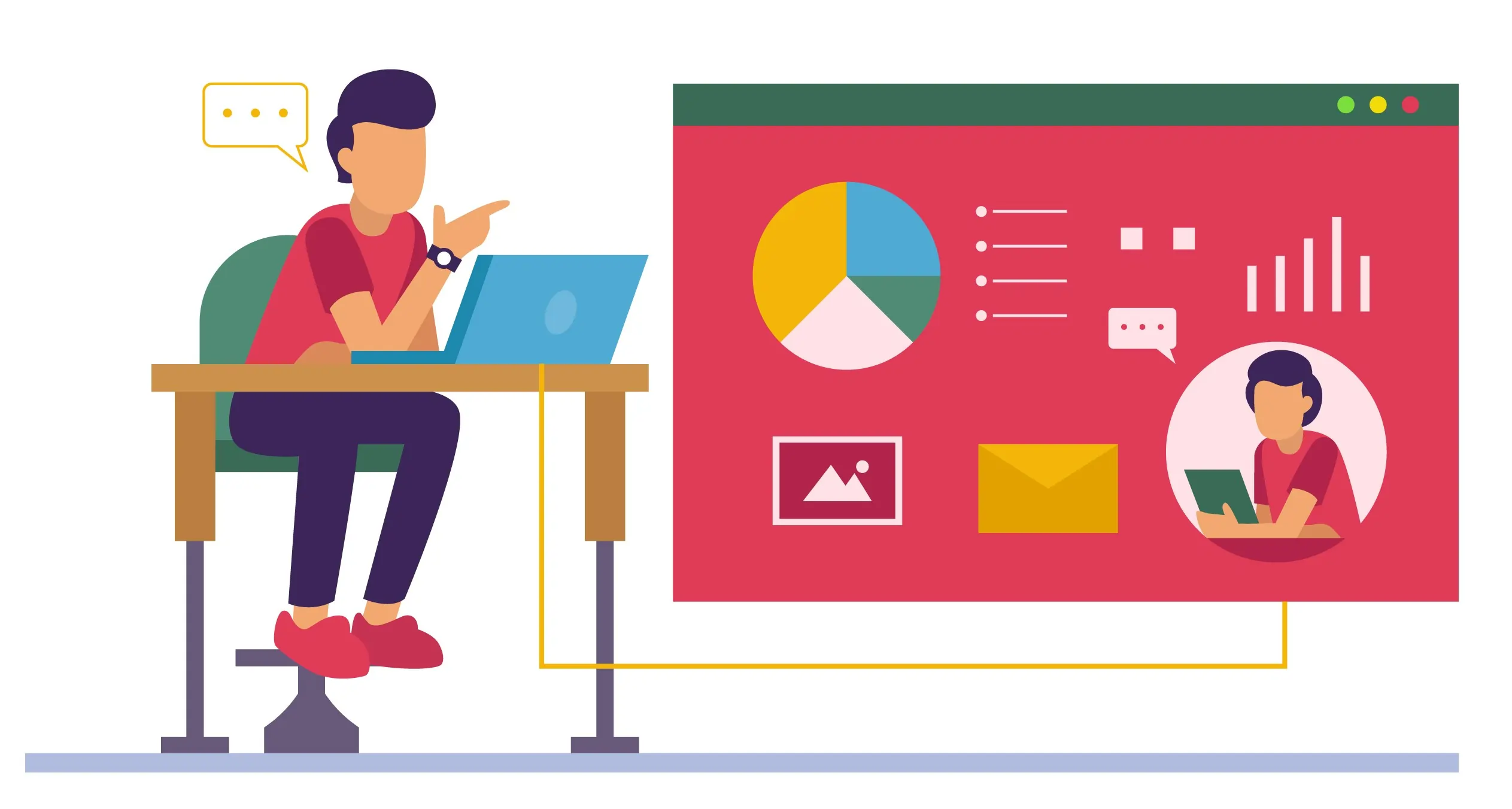
How to Test Candidate’s Excel Skills
Testing a candidate’s Excel skills is crucial, especially for roles that involve data analysis, financial modeling, or tasks related to spreadsheet management. Evaluating proficiency in Excel can provide valuable insights into a candidate’s ability to handle the practical aspects of a position. Here’s an introduction to the various methods you can employ to effectively test a candidate’s Excel skills:
1. Excel Test Questions
Here are some Excel test questions that can help assess a candidate’s proficiency:
Question 1: How can you find the sum of the values in column A, from row 2 to row 10?
Question 2: What is the shortcut to copy selected cells?
Question 3: How do you freeze the top row of a worksheet?
Question 4: How would you remove duplicates from a list in Excel?
Question 5: Write a formula to calculate the average of values in column B, from row 5 to row 15.
Question 6: How would you create a pivot table in Excel?
Question 7: What does the VLOOKUP function do?
Question 8: Write a formula to concatenate the contents of cells A1 and B1 with a space in between.
Question 9: How do you protect a worksheet so that others can only edit certain cells?
Question 10: Explain the difference between absolute and relative cell references.
2. Problem-Solving Scenarios
In the context of an Excel test, problem-solving scenarios refer to situations or challenges that candidates need to address using their Excel skills. These scenarios are designed to assess the candidate’s ability to apply various Excel functions, formulas, and features to solve practical problems commonly encountered in a professional setting. This can give you a better idea of the candidate’s real-world capabilities in the workplace.
Here are some examples of a problem-solving scenario for an Excel test:
Scenario 1: Data Cleaning
You have received a dataset with missing values in various cells. How would you efficiently identify and fill in these missing values?
Scenario 2: Conditional Formatting
You have a list of sales figures, and you want to highlight the cells with sales below a certain threshold in red. How would you use conditional formatting to achieve this?
Scenario 3: Formulas and Functions
Your worksheet contains a column with dates, and you need to calculate the number of days between each date and today’s date. What formula or function would you use?
Scenario 4: Pivot Tables
You have a large dataset of sales transactions, and you want to create a summary report that shows the total sales by product category. How would you use a pivot table to achieve this?
Scenario 5: VLOOKUP
You have two worksheets—one with a list of employee names and another with their corresponding department. How would you use VLOOKUP to match each employee with their department?
Scenario 6: Charts and Graphs
You want to visually represent the sales performance over the past year. Which type of chart would you use, and how would you create it using Excel?
3. Advanced Functions Challenges
The “Advanced Functions Challenge” is a segment often included in Excel assessments or interviews to evaluate a candidate’s proficiency in using advanced Excel functions. This challenge typically involves a scenario or a set of requirements that require the candidate to use complex functions and formulas to arrive at a solution.
For example:
You have a dataset containing information about sales in different regions. Your task is to calculate the average sales for each product category, excluding any outliers. Identify outliers as values that are more than two standard deviations away from the mean.
Challenge
- Use the appropriate functions to calculate the average sales for each product category.
- Implement a formula or set of formulas to identify and exclude outliers.
- Present your findings in a clear and organized manner.
In this challenge, the candidate is expected to demonstrate not only a good understanding of basic Excel functions, but also the ability to use more advanced functions like AVERAGE, STDEV, IF, and potentially array formulas or other advanced techniques.
These challenges assess a candidate’s problem-solving skills, attention to detail, and ability to apply advanced Excel functionalities in a business context.
4. Data Cleanup Exercises
A data cleanup exercise test conducted by recruiters for candidates evaluates an individual’s proficiency in identifying and rectifying data inaccuracies and inconsistencies. It typically involves scenarios where candidates are given datasets containing errors, duplicates, missing values, or other issues. Candidates are then tasked with cleaning up the data.
Recruiters use this test to assess a candidate’s attention to detail, problem-solving skills, and familiarity with data manipulation tools or software. Successful completion of a data cleanup exercise can demonstrate a candidate’s capability to handle real-world data challenges, which is crucial in roles that involve working with data, analytics, or database management.
For example:
Imagine you’re working as a data analyst for a retail company, and you’ve been given a dataset containing information about customer transactions. The dataset is messy and has various data quality issues. Your task is to clean up the data and ensure its accuracy for further analysis.
The dataset includes the following columns:
- CustomerID: Unique identifier for each customer.
- TransactionDate: Date of the transaction.
- ProductID: Identifier for the purchased product.
- Quantity: Number of units purchased.
- TotalAmount: Total amount spent in the transaction.
Issues Identified:
- Duplicates: There are duplicate entries in the dataset.
- Missing Values: Some entries have missing values in the “TotalAmount” column.
- Outliers: Unusual values in the “Quantity” column that need verification.
- Inconsistent Date Format: The “TransactionDate” column has inconsistent date formats.
Your Tasks:
- Remove duplicate entries from the dataset.
- Handle missing values in the “TotalAmount” column.
- Investigate and validate any outliers in the “Quantity” column.
- Standardize the date format in the “TransactionDate” column.
Please provide a step-by-step explanation of how you would approach each task and the methods/tools you would use for the cleanup.
5. Excel Case Studies
1. Financial Analysis
- Scenario: You are a financial analyst tasked with analyzing the financial performance of a company over the past fiscal year. The dataset includes income statements, balance sheets, and cash flow statements.
- Task: Use Excel functions and formulas to calculate key financial ratios, such as profitability, liquidity, and leverage. Create visual representations of the financial data for better insights.
2. Sales Forecasting
- Scenario: You work for a retail company, and your manager has asked you to create a sales forecast for the upcoming quarter. The dataset includes historical sales data for the past year.
- Tasks: Use Excel’s forecasting tools to predict future sales based on historical trends. Create charts to visualize the forecasted sales and present your findings.
3. Project Management
- Scenario: You are managing a project with multiple tasks and deadlines. Your goal is to create a project timeline and track the progress of each task.
- Tasks: Use Excel to create a Gantt chart representing the project timeline. Implement conditional formatting to visually highlight task progress. Calculate project milestones and slack time.
4. Budgeting and Expense Tracking
- Scenario: As a business manager, you need to create a budget for the upcoming fiscal year and track actual expenses against the budget.
- Tasks: Develop an Excel spreadsheet to outline the budget for different expense categories. Implement formulas to compare actual expenses to the budget, and use conditional formatting to identify areas of overspending or savings.
6. Excel Interview Questions
Some firms combine advanced testing with a technical or problem-solving interview to better understand the candidate’s cognitive process. The interview allows you to determine whether or not they comprehend the workings of Microsoft Excel. A candidate may understand base-level excel but struggle with advanced functions. Using multiple types of questions in your excel skill assessment can help determine their true capabilities. Here are some Excel interview questions that cover various skill levels:
1. Basic Excel Skills
- What is the difference between a cell and a range in Excel?
- Explain how the SUM function works in Excel.
- How do you freeze panes in Excel?
2. Formulas and Functions
- Can you explain the VLOOKUP function? When would you use it?
- What is the IF function, and how is it used in Excel?
- How would you use the CONCATENATE function?
3. Data Analysis and Pivot Table
- How would you create a Pivot Table in Excel?
- Explain the purpose of the INDEX and MATCH functions.
- Explain how to filter data in Excel.
4. Charts and Graphs
- Describe the steps to create a line chart in Excel.
- What is the primary purpose of a scatter plot?
- How would you add a trendline to a chart?
5. Advanced Excel Skills
- What is the purpose of the HLOOKUP function, and how is it different from VLOOKUP?
- Explain the concept of conditional formatting. Provide an example.
- Explain how to create a named range in Excel.
7. Excel Certifications
Consider candidates who have relevant Excel certifications, such as Microsoft Office Specialist (MOS) certifications in Excel. While certifications don’t replace practical skills, they can be indicative of a certain level of proficiency. Here are some notable Excel certifications:
1. Microsoft Office Specialist (MOS): Excel Certification
- This certification is offered by Microsoft and covers a range of topics, including creating and managing worksheets and workbooks, cells and ranges, tables, charts, and performing operations with formulas and functions.
2. Microsoft Certified: Excel Expert (Excel and Excel 2019)
- This is an advanced-level certification that validates the candidate’s ability to manage and share workbooks, apply custom formats and layouts, create advanced formulas, and more.
3. Certified Analytics Professional (CAP)
- CAP is offered by the Institute for Operations Research and the Management Sciences (INFORMS) and covers a broader range of analytics skills, including Excel for data analysis.
Also read: One-way video interview questions
8. Graphical Representation of Tasks
Some jobs might require that your candidate create visual aids for their colleagues or clients. You can test their graphical representations of data using Excel charts and graphs. Assess their ability to choose the right type of chart and present data effectively.
Scenario: Sales Performance Visualization
Instructions:
You are provided with a graphical representation of a company’s sales performance for the past year. Analyze the data and answer the questions below. Include a bar chart, line graph, or any relevant graphical representation showing sales data over time.
Questions
1. Trend Analysis
- Describe the overall trend in sales over the past year.
- Identify any noticeable peaks or valleys.
2. Month-to-Month Comparison
- Compare the sales performance of specific months (e.g., January, June, and December).
- Highlight any significant changes and speculate on possible reasons.
3. Product Contribution
- If the graph represents multiple products, analyze the contribution of each product to the overall sales.
- Identify the best-performing and least-performing products.
4. Sales Goals
- If applicable, determine whether the company met its sales goals.
- Comment on the factors that might have influenced goal achievement.
9. Conditional Formatting
Ask candidates to apply conditional formatting to a dataset based on specific criteria. This tests their understanding of data visualization and formatting skills.
Conditional Formatting Test: Employee Performance Tracker
You are working as a data analyst, and your manager has provided you with a dataset containing employee performance metrics for the past quarter. Your task is to apply conditional formatting to highlight certain aspects of the data for better visualization.
Dataset:
Employee ID Sales Customer Satisfaction Projects Completed
EMP001 250 85 5
EMP002 400 92 7
EMP003 300 78 4
EMP004 200 95 6
Instructions:
1. Sales Performance
- Apply conditional formatting to the “Sales” column to highlight employees who have achieved sales above the average. Use a distinctive color for this.
2. Customer Satisfaction
- Highlight employees with a customer satisfaction score below 80. Use a different color to draw attention to these cases.
3. Projects Completed
- Identify and format the cells in the “Projects Completed” column where the number of projects is less than 5. Apply a clear formatting style.
4. Overall Assessment
- Create an additional column labeled “Overall Assessment.”
- Assign the value “High Performer” to employees who have high sales, high customer satisfaction, and a sufficient number of projects completed.
- Assign the value “Needs Improvement” to employees who don’t meet the criteria for high performance.
Various Excel Skills Assessment Tools
1. Ducknowl
Ducknowl is a well-known assessment platform that incorporates Excel skills testing into its wide variety of features. It offers standardized Excel tests to assess your candidate’s knowledge and skills. Ducknowl’s analytics and reporting make data-driven recruiting decisions easier. It’s a trustworthy tool for Excel skills evaluation because of its customizable assessments, safe test delivery, and commitment to a bias-free process.
2. iMocha
iMocha is a popular skills testing platform that offers Excel proficiency assessments. It provides a number of Excel assessments targeted to various skill levels. The thorough scoring and reporting capabilities of iMocha assist organizations in making educated recruiting decisions. It’s a trustworthy choice for assessing Excel skills because of its user-friendly design and secure test delivery.
3. Vervoe
Vervoe is an AI-powered skill-testing platform that also offers Excel exams. It enables organizations to design exams that are similar to real-world tasks, allowing candidates to demonstrate their practical Excel skills. Vervoe’s precise scoring and reporting aid in the rapid identification of top prospects. Vervoe streamlines Excel skills evaluation in recruitment through its user-friendly interface and customizable possibilities.
4. Testgorilla
Testgorilla is a comprehensive skills testing tool that assesses a wide range of competencies, including Excel competency.TestGorilla allows you to construct an evaluation that analyzes candidate profiles as a whole, rather than simply their Excel and role-specific skills. TestGorilla makes analyzing and comparing candidate evaluation results simple. Once your candidates have completed the assessment, you can quickly discover who the top-scoring candidates are because all candidates are rated from high to low based on their average score.
5. eSkill
eSkill is a complete assessment tool that covers Excel and a wide range of other abilities. It provides ready-to-use Excel examinations with varied difficulty levels as well as the option to generate bespoke assessments. The reporting and analytics capabilities of eSkill assist organizations in precisely assessing candidates’ Excel abilities. Its user-friendly interface and integrations make it a vital tool in the hiring process.
What Roles Require Excel skills?
Excel skills are essential for various roles across different industries, as the application is widely used for data analysis, reporting, and other tasks. Roles that commonly require Excel skills include:
- Financial Analyst: Financial analysts use Excel for budgeting, forecasting, financial modeling, and data analysis to support decision-making.
- Accountant: Accountants use Excel for bookkeeping, creating financial statements, managing budgets, and performing financial analysis.
- Business Analyst: Business analysts utilize Excel for data analysis, creating reports, and developing insights to support business strategy.
- Data Analyst: Data analysts use Excel for data cleaning, analysis, and visualization to derive meaningful insights from datasets.
- Project Manager: Project managers use Excel for tasks such as project planning, budgeting, and tracking project expenses.
- Sales Representative: Sales representatives may use Excel for managing customer data, creating sales reports, and analyzing sales performance.
- HR Specialist: Human resources specialists use Excel for tasks like managing employee data, creating reports, and analyzing workforce trends.
- Research Analyst: Research analysts use Excel for data collection, analysis, and creating reports to present research findings.
- Operations Manager: Operations managers use Excel for tasks such as inventory management, process optimization, and performance tracking.
- IT Professional: IT professionals use Excel for tasks related to data management, network planning, and system analysis.
Conclusion
In conclusion, testing a candidate’s Excel skills is a crucial step in assessing their suitability for roles that involve data analysis, reporting, and general spreadsheet management. The process should be comprehensive and aligned with the specific requirements of the job. Employers can utilize a variety of methods, including multiple-choice questions, problem-solving scenarios, advanced function challenges, data cleanup exercises, and case studies. Overall, a well-designed Excel skills test can help employers identify candidates with the right technical proficiency, problem-solving abilities, and attention to detail needed for success in roles that require Excel expertise.





