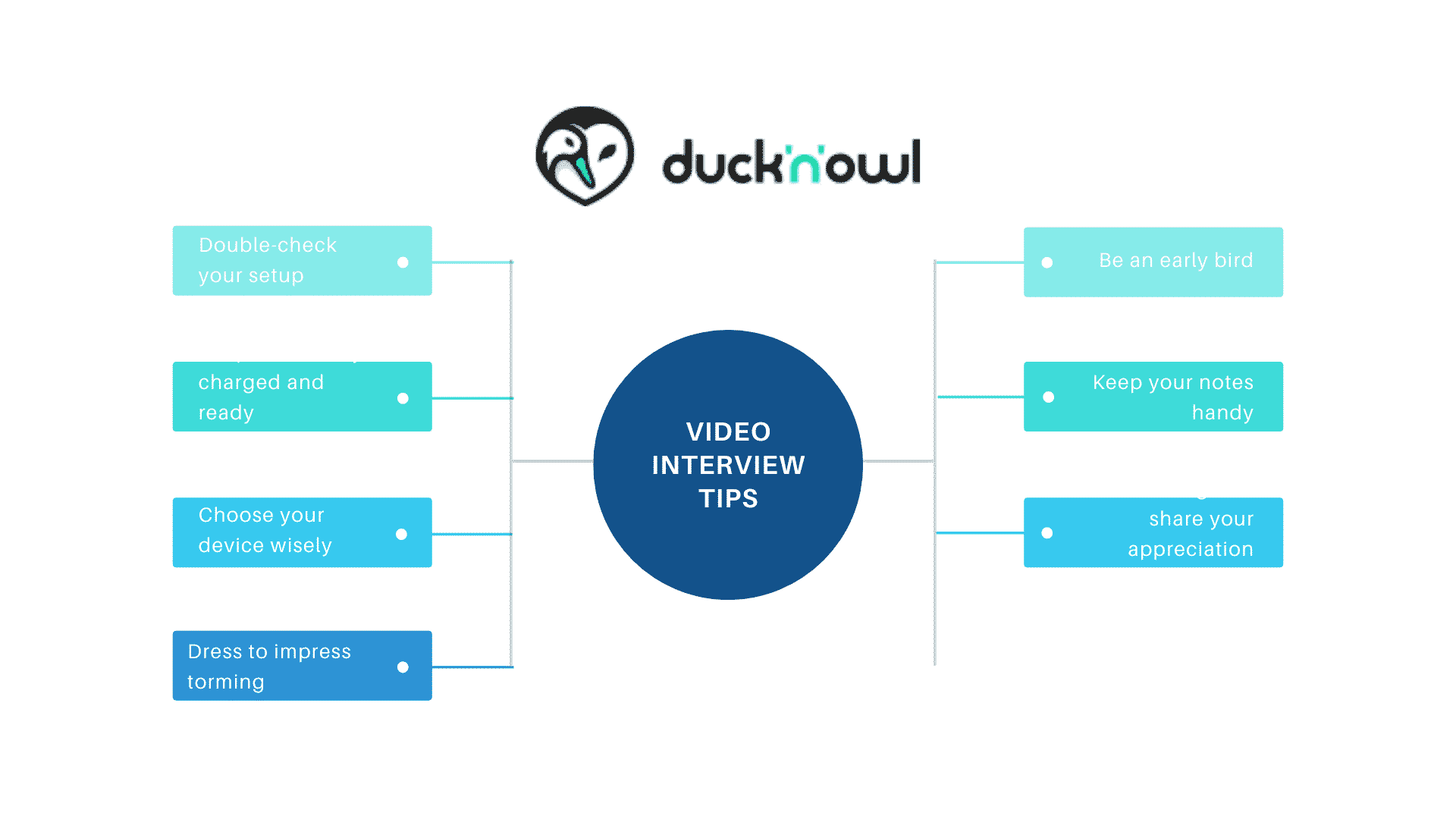Video Interviewing Tips for Recruiters and Candidates
Video interviews and virtual hiring are some of the many changes that the pandemic has brought to our lives and will presumably become the norm post-pandemic as well. This means your next job interview might happen via video. Video interviewing software can be a bit challenging for both recruiters and candidates if you are not prepared. If you have one coming up, it’s smart to be prepared about the interview factors so you can be ready. We hope these Video interviewing Tips will be helpful for recruiters and candidates.
Video Interviewing Tips:-
1. Double-Check Your Setup
Before the meeting:
- Double-check your video interview setup- including hardware and software.
- Take a look at your PC’s camera, microphone, speakers, etc.
- Ensure the internet speed is stable and your system is compatible with the VC platform (Zoom, Microsoft Teams, etc.).
To practice, try a mock interview with a few close friends. Collect their feedback on the experience and improvise, if required. It’s always good to make this a routine an hour before any interview to avoid embarrassment.
Also, make sure your username looks professional (e.g., “SamuelLastName” over “funguy_01”). It represents your professionalism, irrespective of how you represent yourself in the interview. In addition, this is also a part of your setup that’s easy to forget, like most other candidates. Make an effort to stand out.
2. Keep the Battery Charged and Ready
In case you’re using a PC or tablet, ensure it’s completely charged before the interview. If your device drains battery fast or your area is subjected to frequent power outages, keep a power backup ready for emergencies. Power banks are good, but it’s even better to take the interview in an internet cafe with a power backup and a stable internet connection.
3. Choose Your Device Wisely
Try not to use a cell phone for video interviews, as any incoming call or notification may interrupt your session or block your screen space. If you’re using a tablet, plan out how to keep it stationary, or the screen might shake while you’re trying to hold it still. In this regard, a laptop or desktop could be your ideal bet. However, it should have a good front camera resolution. Otherwise, consider buying a good-quality webcam as an essential investment for your selection process.
4. Dress to Impress
Your appearance decides how you think of yourself. So, dress as you would for an in-person interview from head to toe. This will make you feel more confident. Also, avoid wearing bright, flashy colors, and pick something that looks perfectly neutral and also looks pressed while you’re sitting.
5. Pick a Distraction-Free Location
Pick a location that is free from any distractions, including kids, flatmates, or pets. Make sure your background has minimal professional elements. In the worst case, you can use filters to change your background to a different environment. However, make sure you don’t have any face filters on that may make you appear different.
A neutral background with minimal patterns and designs is considered best when preparing for a virtual interview. This will help reduce any distractions for the recruiter so they will be able to focus on what you have to say more properly.
A plain wall, solid color screen, or even a bookshelf with no embarrassing book collections also works best if you are looking for more viable options. Also, don’t forget to sit at least 2 feet away from whatever background you are going for. This way, there won’t be any shadow visible behind you to disturb either you or your recruiter during the meeting.
Lighting is important. Make sure it’s not too much or too little to make recruiters find it difficult to recognize your face. It is surely a deal-breaker. Getting a good CFL full spectrum bulb will offer you a decent look, but going for two will make you look more dazzling, smart, and a lot less wrinkly. This will allow your face to be seen perfectly without any unpleasant shadows. It is also preferable to clip the lights just behind your laptop or PC screen for the best view.
Turn off email, text, online media notifications, software updates, and other notifications that might pop up on the screen during the meeting. Turn off programs that may disturb the webcam, and make sure to close browser tabs.
6. Be an Early Bird
Don’t just make it on time; make it before time. Sign in three to five minutes ahead of schedule. It will make a great impression on your timekeeping abilities as a professional. Also, it will give you some extra time to be calm and focused before the camera starts to roll in.
7. Keep Your Notes Handy
Keep your speaking points near to you. It could be information to pad your resume or questions that you want to ask the recruiters if given the opportunity. Paste them as sticky notes on the wall behind your system. If you keep them on either side of the table or on your lap, they could easily notice it from your infrequent eye contact.
8. Maintain Good Body Language and Eye Contact
It’s easy for your eyes to get distracted and wander when the person you’re talking to isn’t in the same room. Maintain virtual eye contact by directly looking into the camera rather than looking at the screen. In case you’re using a webcam, place it in the top center of your device. Refrain from placing it sideways or in a place that’s too below your eye-line. It will make you look weird and might also be considered an unprofessional move.
Place the webcam above your eye line at a slight downward angle for a complete view. However, if your webcam is positioned at a lower angle from the start, you might add a few stacks of books to increase the height. And yes, more importantly, don’t forget to maintain a good posture, a not-so-cheeky smile, and appropriate clothing.
Make sure your face is at least three to four feet away from the camera. Keep good posture, sitting with your back straight, feet on the ground, and arms resting in your lap or on the desk.
9. Project and Pause
Crosscheck your voice pitch during mock interviews to know how much louder is normal. Talk clearly so that the microphone catches your voice and the listener can comfortably hear you. In this regard, use good earphones with a good noise-canceling microphone.
Sometimes, the conversation may be time delayed because of any technical issue. To avoid talking over the employer or having your initial words cut out, let the employer finish the question and pause for a few seconds before delivering your reply.
10. Do Not Forget to Share Your Appreciation
Thank the employer for the chance, and circle back with an appreciation note within 24 hours of the meeting. Shortly describe your good experience with the interview panel and appreciate their skills to make candidates comfortable. You can expect to score a bonus for your stellar professionalism.
Tips for Recruiters to Prepare for a Video Interview
Regardless of whether you find it easy or exceedingly painful, remote hiring is here to stay. There are numerous tips for conducting remote interviews that you won’t find in an in-person interview. Some of these guides are not even unraveled. With some special tricks and tips, you too can ace it. In this article, we have collected some of the best tips to conduct a hassle-free remote interview.
Read More: Why Video Screening Interview is Crucial for HR and Recruiters
1. Pay Attention to the Candidate’s Emotional Intelligence
While most hiring decisions rely primarily on skills and intelligence, recruiters often miss emotional intelligence (EQ). It is one of the most critical factors that can decide their future in the company. If we take the example of the current pandemic scenario, most companies often announce grand reopenings and then cancel them within a few days. This is where the EQ of a person’s ability to go with the flow comes into play. Some candidates are not emotionally capable of undergoing a difficult situation with grace.
It’s common for a recruiter to skip the EQ aspect if they find a candidate with great skill. However, this could lead to poor decision-making. To stop this mistake, you can add some engaging interview questions to understand a person’s EQ.
- If you decide to start your own company in the future, what three values will you consider at the top?
- Have you ever been involved in a workplace conflict? If yes, then how did you manage to resolve that?
- Have you been in a position where you had to report to multiple supervisors simultaneously? How do you know each person’s preferences, and what did you do to avoid conflicts of priorities?
- Tell us about a time when you disagreed with your performance feedback. Why and how did you handle it?
2. Make the Candidate Comfortable
People bring out their best when they feel at their best from the inside. The interviewers need to make the candidate feel welcome and heard. There are circumstances when recruiters are not familiar with the candidates they are interviewing. As a result, they often check the candidate’s resume in their presence. Situations like these can be overwhelming for some candidates.
It’s better to prepare an interview itinerary and questions in advance. Also, make sure each person in the interview has a copy of the candidate’s itinerary and resume.
3. Start With the Introduction
Start with introducing yourself to the candidate, such as your name, position, and role in the interview process. A small talk or a compliment can ease up the candidate a bit more.
A comfortable and confident candidate will answer the question more naturally, which will help you establish a rapport and a personal connection. It also helps with your company image as the candidate will consider your company a fun place to work.
4. Ask the Questions
A recruitment process can be kept lighthearted and refreshing. For instance, when hiring a software development candidate, don’t ask back-to-back questions about the topic. Instead, add some subjective and inquisitive questions such as, “What are the most challenging issues you have come across in your job? and how do you handle them?”
5. Wrap Up the Interview
Remember that you are not the only one interviewing here. Let the candidate ask you some questions as well. Lastly, thank them for their time before ending the interview.
6. Prepare Yourself for the Interview
In remote interviews, it’s just you and the candidate looking back at each other. One can easily read every little detail in the magnified view of the web camera. As a recruiter, you should also dress professionally, as highly experienced candidates tend to analyze every tiny detail of their recruiters.
Keep your workspace clean with proper lighting and a professional background. Check the camera angle and see how you appear in it. Sometimes a reverse view can help you look great.
Try to avoid distractions as much as possible. Keep your mobile phone silent or in vibrate mode. Keep your desk phone on ‘do not disturb mode. Ask your college or secretary not to transfer any calls to you during the interview session. Last but not least, hand a do not disturb sign on your door to avoid interference.
7. Troubleshoot Technical Issues Beforehand
It would be an embarrassment to run into a technical issue right before the interview. Make sure to fix all technical problems ahead of time. Start by checking your internet connection by opening a few websites or by making a video call to troubleshoot potential technical issues ahead of time.
Conduct a mock interview to check the webcam and microphone at least 15 minutes before the interview. To keep the device running faster, close all unnecessary tabs on your computer.
8. Help Candidates Set Up a Remote Interview
While remote interviews have been in the industry for years, they were never conducted commercially. It recently became a necessity after the pandemic breakout. Since it happened abruptly, most people didn’t have enough time to acquaint themselves with this new technology. As a result, most candidates feel overwhelmed and nervous to sit in front of a web camera.
You can ease them up by mailing them your detailed interview schedule. Some companies even send ‘how to prepare for a virtual interview’ and ‘setup and troubleshoot guides’ to candidates, helping them prepare better for the interview.
Also Read: One-Way Video Interview Questions and How to Excel
Bonus Hacks for Your Next Video Interview
1. To succeed in your next online job interview, you must remember that you should research the organization you show up for and even know the responses to the questions that you expect to come your way. Be prepared intellectually as well as physically.
2. Make sure to be a good listener. While you want to say each word with clarity, you must likewise also be a good listener. There may be times when the web may lag, and the audio may be delayed. Good listening and strong communication are key to acing the virtual meeting.
3. Cameras will often reduce the joy of a face, so there is a high chance your face will appear dull or sad on camera. Make up for it by putting on a small but warm smile with the goal that you look natural and normal. Also, make sure you have a light meal and plenty of water before the meeting to avoid sudden bodily needs.
4. It’s entirely normal to have anxiety and nervousness about the interview, but it can rapidly convert into negative energy. Take time before the interview to calm yourself by doing something you like. Not only will it help reduce your nervousness, but it’ll get your blood pumped and help with clarity in mind.
Remember not to FIDGET! Fidgeting during the interview can undermine your credibility and give the interviewer the feeling that you’d prefer to be in any place other than in that room. It may seem you’re restless or maybe even lying.
Specific Tips for Pre-Recorded Interviews
Pre-recorded video interview is no wonder a great way of recruiting candidates. However, it is no less painstaking than live interviews. In this regard, here are some tips that will let you clear the interview without much hassle.
Precheck the links- Make sure to always check the link to know if it’s live or broken. Such interviews are often managed through certain video interviewing software. Thus, if not addressed beforehand, any malfunction in the software might end up risking your candidature. If you find the link to be not working, get in touch with the HR team and ask them to send a new one.
Mark the date- One of the most common mistakes that candidates make is procrastinating their pre-recorded interviews till their last date. Every pre-recorded interview comes with a deadline, within which you have to take it. Delaying it till the last minute may risk your candidature. Therefore, if you are going through a tough situation, requesting the recruiter’s permission for an extension can be your savior.
Clear your caches- Many times candidates are unable to upload their final draft or are cut in mid every time while recording their interview. While there are many reasons why this might be happening, your caches might be the silent culprit. So, clear cache files from every folder, including your browser’s settings, for a seamless experience. However, if the situation continues, don’t forget to mail the recruiter about the issue.
Close your Firewall- A firewall is essential, no wonder. But, sometimes, given the technical specifications of a particular browser, your Firewall might start to block the interview process. Although such problems may not be found in links shared by major conglomerates, smaller companies often face this issue. Hence, if the link is not opening up even after clearing all the cache files, try again after closing the Firewall and restarting the system. If it gets flagged as “not-secured,” notify the recruiter about the issue ASAP.
Also Read:- What is a One-Way Video Interview?
Conclusion
Although the COVID pandemic is the main cause of the rise of remote interviewing, the technology is going to stay. This is because it’s more convenient, time & resource-friendly, and more importantly, they allow you to find better candidates from all across the world.